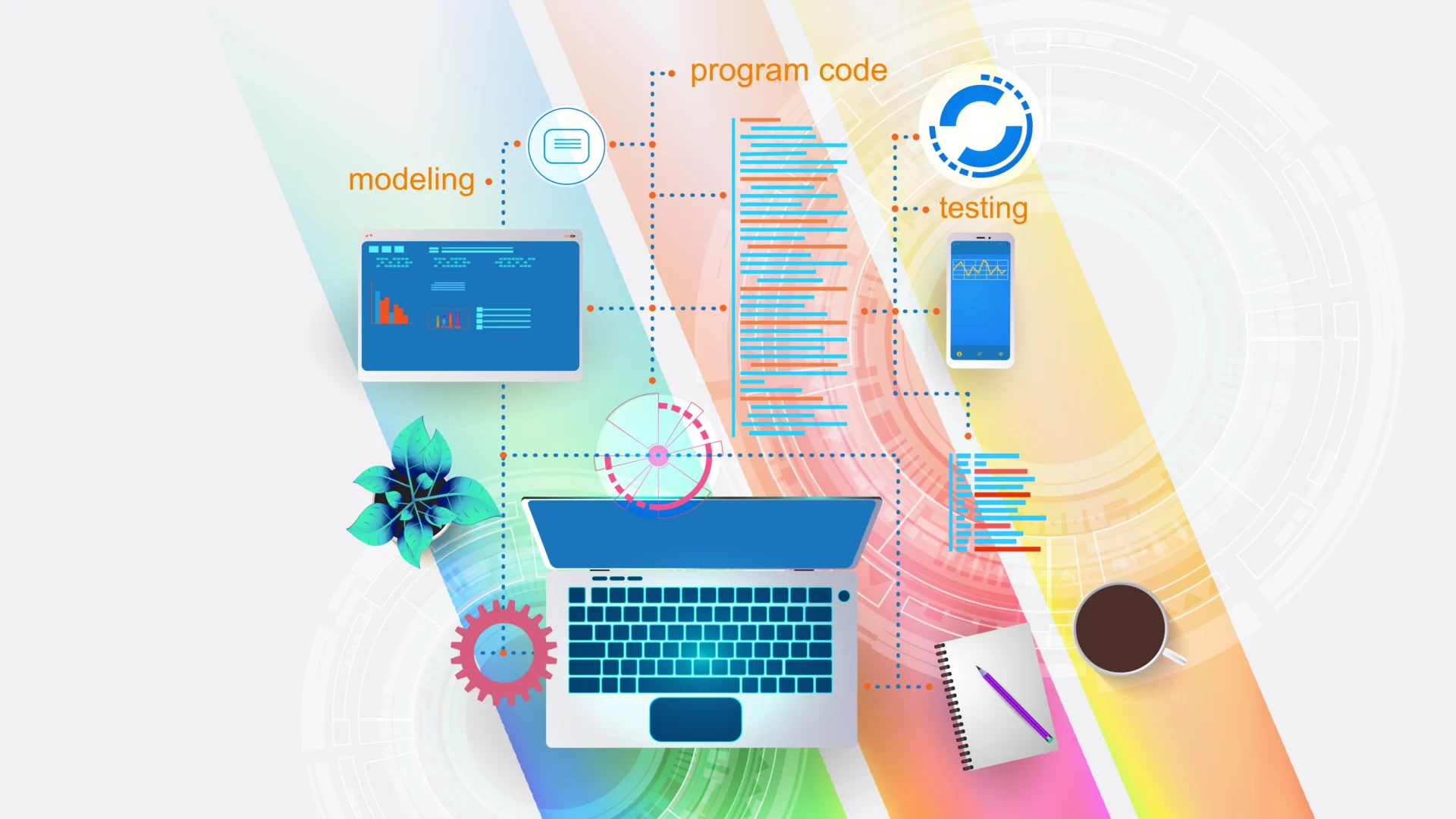In an era where web development is increasingly becoming collaborative and dynamic, the importance of version control cannot be overstated. This guide provides an overview of Git workflows and branching strategies, essential tools for managing changes and ensuring smooth collaboration in your projects.
Understanding Version Control Systems
Version Control Systems (VCS) are like time machines. They provide a way to track changes in your code, making it possible to revert to a previous state if necessary. Broadly speaking, there are two types of VCS: centralized and distributed.
Centralized systems, as the name suggests, use a central server to store all versions of a project. Although this approach has its merits, it also comes with its own set of challenges, such as a single point of failure.
Conversely, Git is a popular example of a distributed version control system. Here, every contributor has a complete copy of the project, enhancing redundancy and enabling offline work. This structure also enhances collaboration, making Git a popular choice for web application development.
Branching Strategies: Key Concepts
Branching is a cornerstone of version control. It allows developers to work on new features or bug fixes without disrupting the main codebase. There are typically four types of branches: master, feature, release, and hotfix.
The master branch represents the production-ready state of your project. Feature branches, on the other hand, are created to develop new features in isolation. Release branches help in preparing for a new product launch, while hotfix branches allow for quick bug fixes on the production code.
Popular Git Workflows
Git workflows define a project’s branching strategy and collaboration guidelines. Choosing the right one for your project is crucial for maintaining code quality and team productivity.
Feature Branch Workflow
The Feature Branch Workflow revolves around the concept of creating separate branches for new features. This approach not only isolates new development from the main codebase but also facilitates code review before merging the changes into the master branch.
Gitflow Workflow
The Gitflow Workflow, as the name implies, is a comprehensive Git workflow designed to manage larger projects with strict release cycles. It introduces additional branches to handle releases and hotfixes, providing a robust framework for managing multiple concurrent developments.
Forking Workflow
In the Forking Workflow, collaborators work on a personal copy of the project repository, known as a fork. Once a feature or fix is ready, they submit a pull request to merge their changes into the original repository. This workflow is particularly suitable for open-source projects where contributors may not have direct access to the main repository.
Comparing workflows: which one is right for your project?
Choosing the right Git workflow depends on various factors such as your team size, project complexity, and release schedule. Consider your specific needs and constraints when deciding which workflow is best suited for your web application.
Best Practices for Implementing Branching Strategies
Implementing a branching strategy involves more than just choosing a workflow. It also entails promoting collaboration, handling merge conflicts, and integrating with continuous integration and deployment tools.
Code review and collaboration
Code reviews are a crucial part of the development process. They foster knowledge sharing, improve code quality, and help detect bugs early. Tools like GitHub or GitLab provide built-in support for code reviews, making it easier to collaborate and provide feedback.
Handling Merge Conflicts
Merge conflicts are an inevitable part of working with version control. They occur when two branches modify the same part of the code, and Git cannot determine which change to accept. Learning how to handle merge conflicts efficiently can save a lot of time and frustration. One way to mitigate them is by frequently synchronizing your feature branch with the main branch.
Continuous Integration and Deployment
Continuous integration (CI) and continuous deployment (CD) are practices that automate the integration and deployment of code. Tools like Jenkins, CircleCI, or Travis CI can automatically build, test, and deploy your code whenever changes are pushed to your repository, ensuring your application is always in a deployable state.

Conclusion
Mastering Git workflows and branching strategies is a valuable skill for any web developer. It enables efficient collaboration, improves code quality, and ensures that your application can adapt to changing requirements. Remember, the best strategy or workflow for your project will depend on its specific needs and constraints. Therefore, making an informed choice is crucial for your web application’s success.
Frequently Asked Questions
What is the main advantage of using a distributed version control system like Git?
Distributed version control systems like Git allow every contributor to have a complete copy of the project, enhancing redundancy and enabling offline work. This structure also promotes collaboration, making it a popular choice for web development.
Why is branching important in version control?
Branching allows developers to work on new features or bug fixes without disrupting the main codebase. It fosters parallel development, improves code management, and facilitates collaboration and code review.
How do I choose the right Git workflow for my project?
Choosing the right Git workflow depends on various factors such as your team size, project complexity, and release schedule. It’s crucial to consider your project’s specific needs and constraints when deciding which workflow is best suited for your web application.